
Determining the best photo-editing software isn’t about identifying the program that has the most features or is available for the cheapest price. Rather, it’s about finding the software that meets your needs and does what you want.
If you’re a casual photographer who enjoys making minor tweaks to mobile snapshots, the best editing program for you is going to be very different from a seasoned professional who makes a living from photography. It can be difficult to sort through all the available apps and programs, but this list – featuring the top 10 options on the market in 2024 – will help you select a photo editor that’s just right for you.

How to pick the best photo-editing program
As you sort through the myriad editing options available to you, there are a few general criteria to keep in mind.
If you’re a beginner, I recommend prioritizing ease of use over a laundry list of features. Look for options that are inexpensive and that let you open a photo, make some quick edits, and get back to your day. But don’t get caught up searching for the cheapest program; the editing landscape is littered with abandoned free or low-cost apps that blew up and then quickly flamed out, leaving legions of frustrated photographers in their wake.
If you’re a more advanced photographer, look for photo-editing software that’s been around for several years and boasts a broad base of users with an active online community. And while you research, check YouTube for tutorial videos and search the developer’s website for forums, FAQs, and similar materials. Not only are such items a valuable source of information and assistance, but they’re also evidence of a robust software ecosystem and developer commitment. If you’re going to invest your time and money into learning and using a program, you need to know that it will last long into the future.
1. Adobe Photoshop

Though this list of the best photo-editing programs isn’t presented in any particular order, I would be remiss if I didn’t put the granddaddy of all photo editors, Adobe Photoshop, at the top. Its very name is synonymous with image editing, and more than 30 years since it was first released, it shows no signs of slowing down. Photoshop contains more features than just about any other editing software; it also has an enormous array of tutorials, videos, message boards, social media groups, and even college-level courses to help you hone your skills.
Back in 2013, in a highly controversial move, Adobe switched to a subscription-only pricing model for Photoshop. This means that casual photographers who want to try the program can no longer make a one-time purchase but must instead subscribe to the Creative Cloud platform. Additionally, Photoshop struggles to walk a fine line between supporting users who have used the program for decades and adding new features that compete with more lightweight modern image editors. The result is an interface that, for beginner photographers, is a hopelessly confusing mess of buttons, menus, sliders, and options.
Photoshop is not for the faint of heart, but for those willing to invest significant time into learning how it works, the rewards are well worth the effort.
- Pros
- • A huge amount of tutorials and resources, both online and in print, to help you learn
- • Able to perform nearly any type of photo editing imaginable
- Cons
- • Subscription-only pricing model
- • Extensive features can confuse new users
- • Simple tasks in other image editors can involve complex steps in Photoshop
2. Affinity Photo

Professional, amateur, and hobbyist photographers who require a robust image editor with a rich set of features should look no further than Affinity Photo. While its list of capabilities isn’t quite as comprehensive as compared to editors such as Photoshop and GIMP, Affinity Photo can easily meet the needs of most folks who need to edit photos but don’t care about advanced 3D graphics or AI-enhanced tricks. It has advanced RAW processing options, supports unlimited layers, and works seamlessly with other Serif apps like Affinity Publisher and Affinity Design to give you a complete end-to-end graphics-creation workflow solution.
I’ve used the entire Serif software suite for years, and I’ve found it to offer a fantastic alternative to more popular commercial counterparts. While my image editing needs aren’t as advanced as full-time professional photographers, I have not yet encountered a scenario that Affinity Photo could not handle. Best of all, it’s available as a one-time purchase – not a subscription – which should benefit many casual and enthusiast photographers who can’t quite commit to monthly or yearly software fees.
- Pros
- • Rich set of features to handle the needs of most photographers
- • Supports Wacom and other tablets, which are often used for detailed editing and retouching
- • One-time purchase instead of a subscription
- Pros
- • Not as comprehensive as Adobe Photoshop
3. Pixelmator Photo

Photography purists might balk at the inclusion of a mobile-only app in this list, but there’s no getting around the fact that the iPhone is one of the most popular cameras in the world. And Pixelmator Photo is a full-featured, desktop-class image editor that gives iPhone users the ability to do Photoshop-style editing on small screens for a very reasonable price.
It’s important to set expectations before buying Pixelmator Photo. It’s a far cry from Photoshop, so don’t expect a beyond-comprehensive editing suite – yet it still has plenty of tools for hobbyists and even serious photographers who want to use a mobile phone to do high-level image editing. Its feature set ranks somewhere between Lightroom and Photoshop; it’s also very easy to use and features a rich library of tutorials and walkthroughs. Pixelmator Photo does require a small subscription fee, but unlike other mobile editing apps, you can purchase a lifetime subscription for under $60.
- Pros
- • Brings powerful photo editing to mobile phones
- • One-time purchase option for those who don’t want subscription fees
- • Machine-learning algorithms help with many editing tasks
- Cons:
- • iPhone only, which leaves Android users out in the cold
- • Similar set of tools as Lightroom Mobile, so if you’re already subscribed to Lightroom, Pixelmator Photo might not be worth it
- • Free version is very limited
4. GIMP

For photographers on a budget, it’s hard to choose a better editing program than GIMP. Despite the odd name (which stands for Gnu Image Manipulation Program), this program has a bevy of features and options that come for the best price anyone could ask for: nothing at all. (In other words, GIMP is free!)
But don’t conflate cost with quality. There is plenty in GIMP to satisfy the most demanding photographers; in fact, its toolset is so rich and expansive it can easily overwhelm new users. But for those willing to invest some time into learning the ins and out of this program, it’ll yield impressive results.
GIMP has been developed by members of the open-source community for decades, and in that time, it’s evolved to meet the needs of modern photographers while staying true to its core mission: giving people of all skill levels a powerful suite of editing tools. The layer-based interface will feel comfortable to longtime Photoshop users, and editing options include brushes, paths, text, warp transform, various selection tools, and more.
While GIMP is notoriously difficult to learn and some actions are much slower than you might expect, you can’t beat the price – it’s one area where GIMP stands head and shoulders above almost every other program on this list!
- Pros
- • Free and available on Mac, Windows, and even Linux computers
- • Incredible set of editing features, enough to rival most commercial image editors
- • Extensive online resources for help and support
- Cons:
- • The interface is somewhat complicated and takes time to learn
- • Some actions are very slow, especially compared to others on this list
- • No built-in tutorials to help new users
5. Photopea

Photopea is one of those applications that almost seems too good to be true. It’s a full-featured image editor much like Photoshop, it’s free to use like GIMP, and it’s relatively easy to pick up and learn like Pixelmator. It’s also browser-based, which means there’s no software to download and install. It has all the editing tools that casual and hobbyist photographers might need, and it works with all the most common file formats, including PSD, SVG, and TIFF. You don’t even need an account to use it, so there’s literally nothing to lose by going to the Photopea website and testing it out.
That said, Photopea does come with some important caveats. While it’s relatively easy to use for those who are already familiar with image editors, the many buttons, tools, and menus will likely overwhelm beginners. There’s also no support for 3D objects, and while Photopea is astonishingly impressive from a technical standpoint, it’s much slower than the competition. Granted, it’s a free image editor that you can use from any browser, but don’t expect the same performance as other programs.
- Pros
- • Browser-based, which means you won’t need to install any software or download any apps
- • Supports all the common image-editing tools as well as many advanced options
- • The free version has very few limitations, while the subscription version is reasonably priced and even includes cloud storage
- Cons:
- • Slow compared to dedicated programs such as Photoshop and Luminar
- • No artificial intelligence or machine-learning tools to speed up your workflow
- • Technically possible to use on a mobile phone, but I wouldn’t recommend it
6. Pixlr E

Pixlr E is a browser-based image editor that’s similar to Photopea, though it boasts a slightly different design philosophy. The program offers an impressive array of tools and options, but the interface should appeal to more casual and hobbyist photographers.
It’s incredibly simple to get started: Just navigate to the Pixlr website, click the “Start a Photo Editing Project” option, upload an image, and begin your editing. Everything you do takes place right in your browser window, which means you’ll never need to worry about software installations (though there are downloadable offline apps available) or app updates.
The tradeoff is a lower level of functionality and a more simplistic design compared to the heavy hitters on this list. Even so, Pixlr E is a solid option for anyone looking for a robust editing solution that won’t cost hundreds of dollars.
With many different brush options, a layer-based workflow, dozens of image filters, and even some basic animation tools, Pixlr E likely has all the power you might need to handle your image editing. But some of the more advanced options require a monthly or yearly paid subscription, and you won’t find the same level of in-depth RAW developing options compared to other programs on this list. A lack of export options also holds Pixlr E back – though for anyone who wants an impressive browser-based image editor with lots of features at a great price, Pixlr E is a great choice.
- Pros
- • Very easy to get started, which lowers the barrier to entry for beginners and new photographers
- • Fully browser-based, with some downloadable offline companion apps, too
- • The free version has a variety of useful tools and features, and the paid version is reasonably priced
- Cons
- • Few customization settings for tweaking the interface to your liking
- • The paid version has access to premium support, while the free version’s support is limited to online documentation and a relatively small community of Pixlr users
7. Skylum Luminar
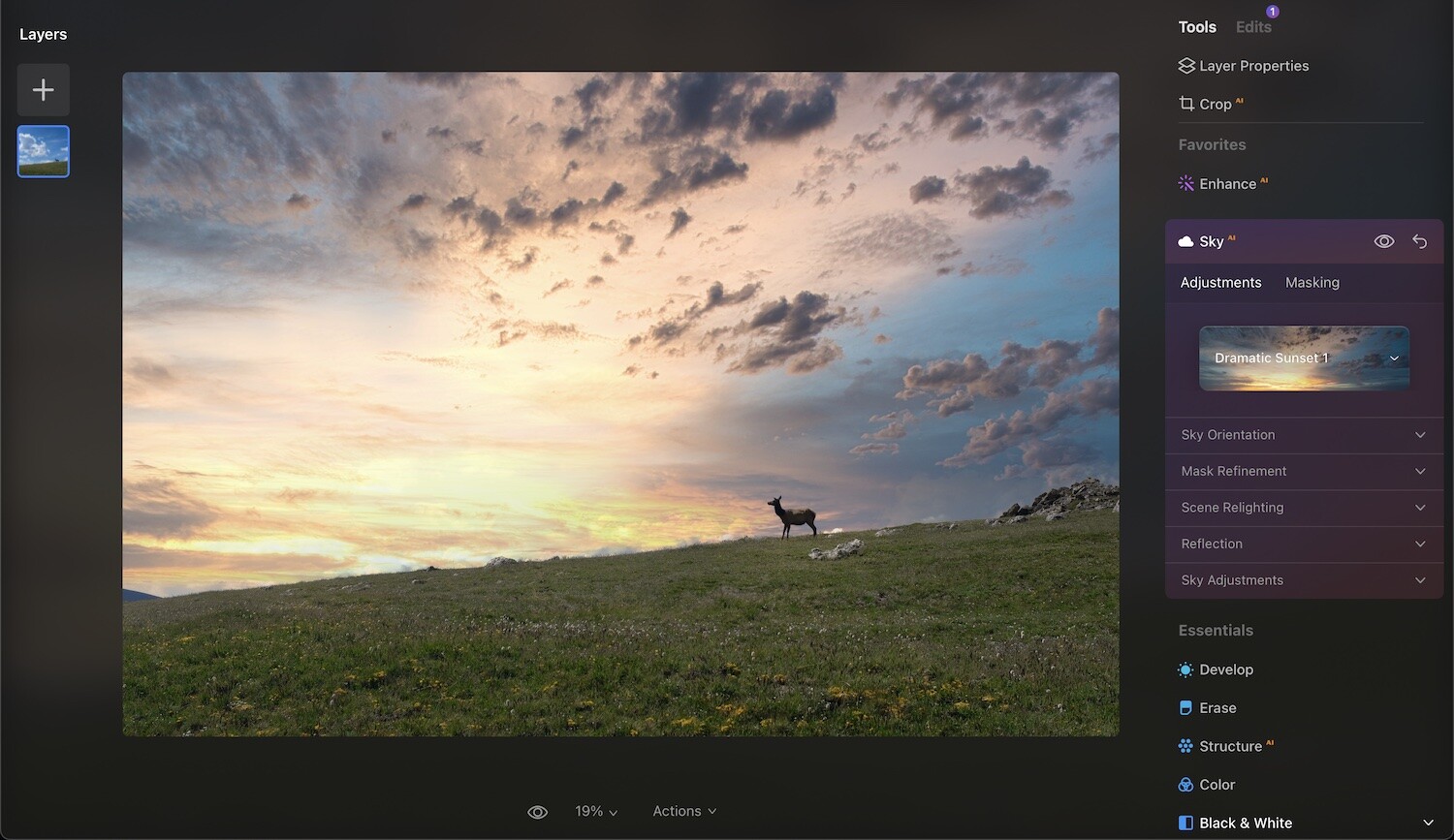
Ah, Luminar. What a breath of fresh air amidst a sea of all-too-similar photo editing applications! I’ve been using Skylum’s Luminar since the company was named MacPhun, and while it’s not my particular cup of tea, it absolutely deserves serious consideration for all photographers (and especially beginner and hobbyist image-makers).
Luminar has evolved considerably over the years and works as a plugin for Lightroom and Photoshop as well as a standalone application. It’s also available as a one-time purchase, which makes it an ideal alternative to Photoshop and other subscription-only options.

Luminar’s workflow solutions and editing tools are focused on solving editing problems with artificial intelligence as opposed to giving you dozens of individual tools with pixel-level control. As discussed in our gift guide for photographers – which features Luminar Neo – it’s a great program for those hoping to enhance portraits, replace the sky, remove and edit backgrounds, or even add portrait blur via automated tools, and the program’s sliders let you adjust all sorts of parameters. If you want great-looking images while letting software tools do most of the heavy lifting – so you can get away from your desk and back to using your camera – then Luminar is an outstanding pick.
- Pros
- • Amazing suite of AI-powered tools to enhance your images quickly and easily
- • Easy to import an image, click a few buttons, and get impressive results
- • Each type of edit has filters to let you tweak the results to your liking
- Cons
- • Standalone purchase option is available, but you’re encouraged to subscribe and/or purchase additional plugins
- • No fine-grained control over every element in your images
- • Limited exporting options
8. PhotoWorks

While many of the image editors on this list are available for both Mac and Windows computers, PhotoWorks is somewhat unique in that it’s available only for Windows. That puts it in a bit of a unique position in the editing world, and if you prefer Dell, HP, or Lenovo over Apple, you have access to a powerful software tool that can easily improve your photography workflow. In terms of editing options, PhotoWorks isn’t in the same league as Photoshop or Pixelmator Photo, but it’s also significantly less expensive, which makes a big difference for many people.
Rather than feature endless palettes of buttons and tools, PhotoWorks takes a more minimalistic approach. Once you import an image, you can use Lightroom-style sliders to adjust basic parameters like exposure, contrast, saturation, and vibrance (all of which will be immediately familiar to Lightroom users). You can also use sliders to adjust colors and sharpness and use one-click options to remove backgrounds, edit portraits, and more. The results are very good, especially considering the minimal amount of editing time required.
Bottom line: PhotoWorks is an impressive image editor, and the basic version is available for only $20 (while the high-end option costs just $80).
- Pros
- • The standard version is very reasonably priced and will meet the needs of many casual and hobbyist photographers
- • Features a wide variety of adjustment sliders in addition to automatic edits
- • Supports easily adding text, watermarks, and logos
- Cons
- • Editing tools are especially comprehensive compared to Photoshop
- • Can open RAW files, but the developing options could be better
- • Noise-removal tools need improvement
9. Corel PaintShop Pro

While PaintShop Pro might not have the same level of name recognition as some of its peers, photographers who use Windows computers and want an incredibly capable software tool to handle their image-editing needs would do well to consider the program. It has a rich history that goes all the way back to the early 1990s, and rather than let the software stagnate, the developers have continued to add new features to meet the needs of modern photographers; the result is a program that more than holds its own among a sea of competitors.
The user interface almost feels like an amalgam of other editing software such as Photoshop and Luminar. There are plenty of buttons and tools, including brush, crop, redeye removal, create shapes, work with lines and text, and more. You also have access to layers, masks, effects, and a powerful selection tool that will make Photoshop users feel as though they have been overpaying for their software.
Recent AI-powered additions allow you to remove backgrounds, retouch portraits, and even restore old photos with impressive results – and while PaintShop pro may not be quite as powerful or customizable as some of its peers, it’s an outstanding choice for photographers who want a powerful editor without paying for a recurring subscription.
- Pros
- • An impressive number of tools and automatic enhancements that’ll suit the needs of most photographers.
- • Supports RAW import and allows you to export in a variety of formats.
- • Multiple workspaces let you customize the editing environment to suit your individual preferences
- Cons
- • Windows-only
- • Can slow down from time to time
10. Acorn

Acorn is a Mac-only program, and in some ways, it feels like a refreshing change of pace for photographers who’ve grown weary of expensive subscriptions, hand-holding auto-enhancements, and all-in-one editors that try to do everything and end up succeeding at nothing. Acorn is essentially a Photoshop that’s been stripped down to the basics – with a price to match. For just $40, you get a layer-based image editor featuring a useful suite of tools and effects that can take your photography quite far.
The Acorn workflow feels fast and simple: Download the program, open a photo, and you’re off to the races. You can make selections, add layers, insert text, and use dozens of filters that mimic the functionality of far more expensive programs. You won’t find any artificial intelligence or cloud-based editing features, but you will get a program that more than meets the needs of beginners while also offering options that appeal to more advanced photographers.
- Pros
- • Simple and easy to use
- • Includes the most common tools from more popular image editors
- • Allows for a combination of bitmap and vector-based editing, which is ideal for image editors who also dabble in graphic design
- Cons
- • Priced similarly to Affinity Photo but with far fewer features
- • Mac only, with no iPhone or iPad option
- • Limited community support makes troubleshooting very frustrating
Which editing program is best for you?

It’s hard to identify the single best editing program. After all, every photographer has a different set of requirements! However, there are three options that stand out for beginner, enthusiast, and advanced photographers that I can recommend without hesitation:
Beginners: Pixlr E. The basic version is free to use, offers a simple and visually appealing user interface, and works with any web browser (so there are no apps to install). If you want to go beyond simply swiping through filters on your phone, Pixlr E is a great choice.
Enthusiast: Affinity Photo. This program has really come into its own over the past two years and has shown no signs of slowing down. It has a deep set of tools, a robust online community of users, and it integrates seamlessly with other Affinity apps (in case you ever want to expand your repertoire).
Advanced: Photoshop. Yes, it requires a subscription, but you get an awful lot for your money, and Adobe continues to add useful enhancements on a regular basis. Photoshop has been the gold standard for years, and with good reason. Sometimes, the most popular program really is the best.

